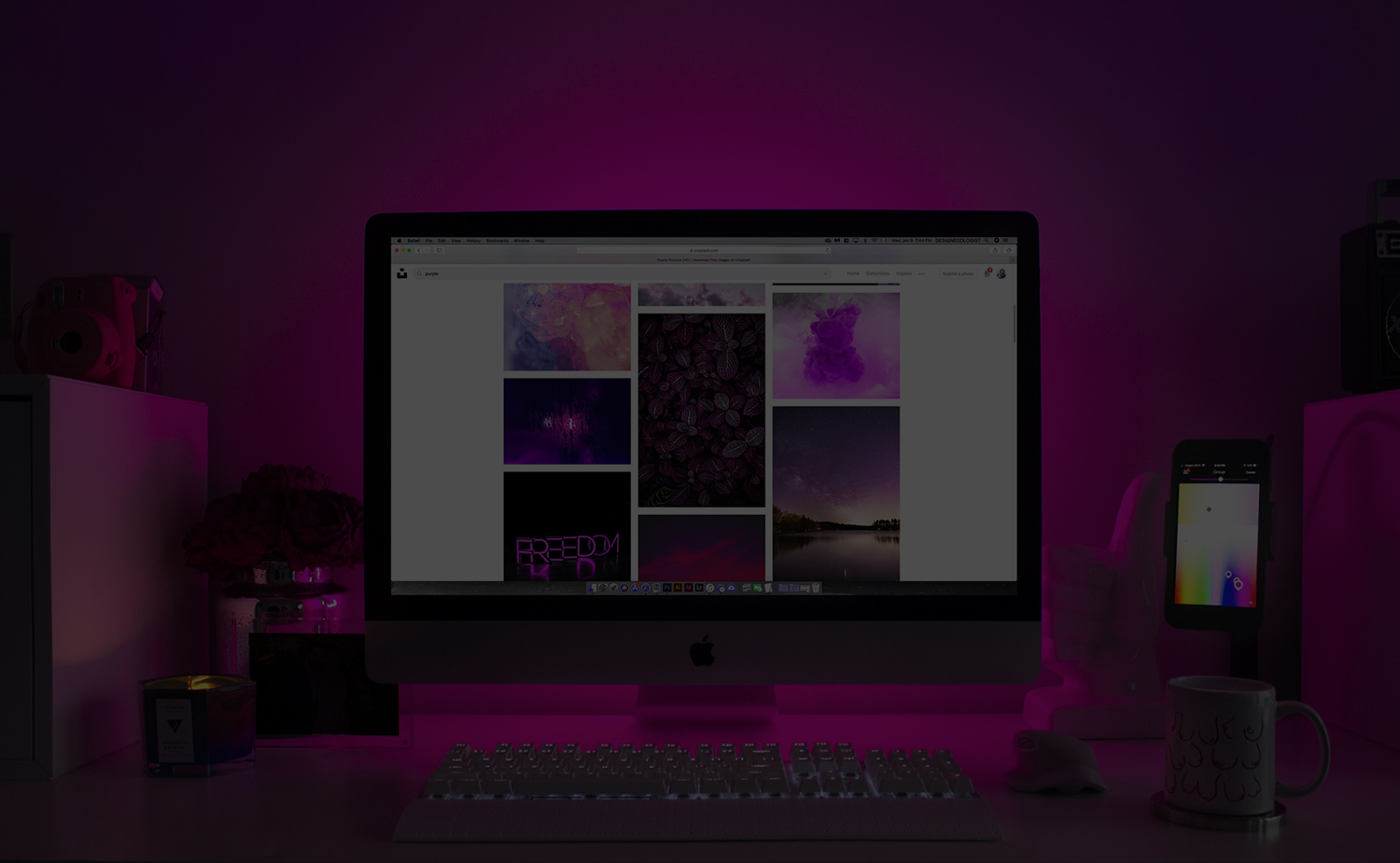A key ingredient to being a successful designer is having the right tools. Whether it’s the proper software, resources, or inspiration. I’ll go in depth into my top 5 tools every designer must have to elevate their game.
Adobe Creative Cloud
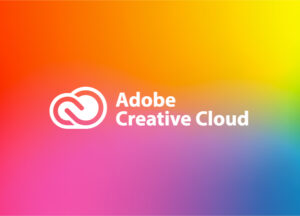
Picasso without a paintbrush. John Bonham without drumsticks. Serena Williams without a racket. Key pieces of equipment that allowed the world to see how bright these stars could shine. The modern designer needs to leverage the right software, and for me, it’s the Adobe Creative Cloud. Having a versatile and robust suite of programs to execute your creative vision is such a crucial asset. Letting your imagination run wild manipulating pixels with Photoshop. Or creating crisp and pixel-perfect logos with Illustrator. There is a tool for any of your creative endeavors in this multifaceted collection of programs.
So what’s the catch? Some may find the price for the entire Adobe suite on the steep side. Unless you’re reaping the benefits of still having a student email handy, you could be looking at a subscription of over $50 per month. Once you hit your stride as a professional designer, this investment pays for itself, but many don’t have that luxury. Especially students and those that are just starting out. Luckily, there are a number of cheaper (or even free) alternatives out there.
Pros:
- Vast suite of products delivering high quality features
- Access it anywhere
- 20GB of cloud-based storage with subscription
Cons:
- Subscription can be expensive for some
Muzli
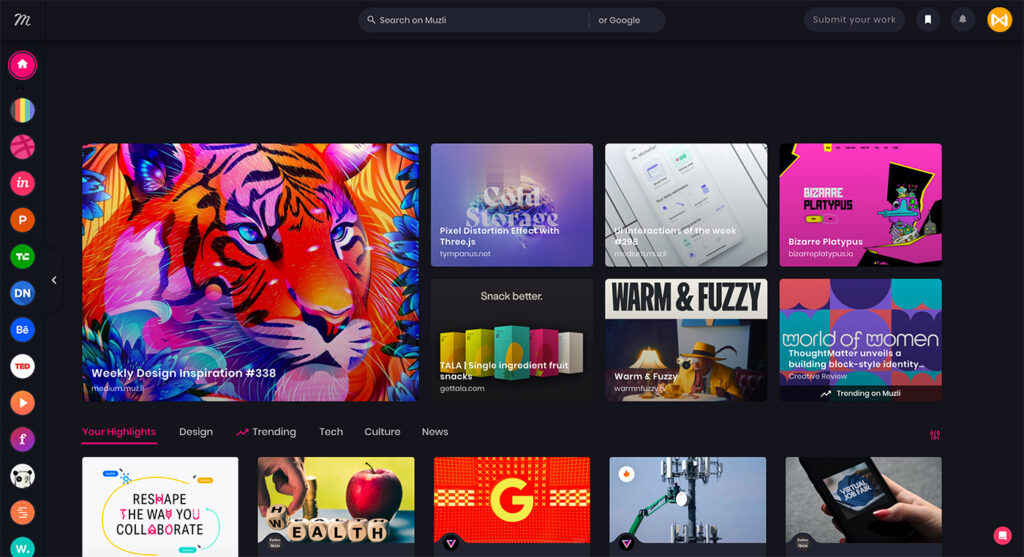
A driving force behind a designer’s creativity is often times inspiration. That inspiration can be drawn from anywhere. A unique shadow cast from a neighboring tree. Beautiful decoration adorning your favorite restaurant. What if all those sources of inspiration got together and decided to hang out in one place?
Muzli is a phenomenal new-tab Chrome extension that curates content from around the web and delivers it to you à la carte via their clean UI. You get a decent helping of beautiful art, functional UI, or even the latest tech news from every corner of the internet. It’s catered to your preferences and you can even save specific items, share them to your social channels or hide them entirely from your feed. So, if your inspiration is running dry, look no further.
Pros:
- Great source of inspiration
- Accessing dashboard as easy as opening a new tab (literally)
- Content populates from reputable design and tech sites
Cons:
- Does not work in other browsers like Firefox and Safari
Unsplash, Pexels & Pixabay

Finding the right imagery to compliment your designs can prove to be cumbersome at times. Especially when it’s behind a paid subscription. Don’t get me wrong, I find a lot of value in paid stock sites like Shutterstock, 123RF, or Adobe Stock, but sometimes these subscriptions don’t fit within budget. This is where free stock sites shine. Unsplash, Pexels, and Pixabay have been my top choices for several years now. They each have an extensive collection of beautiful photography and even a decent helping of stock video (Pexels and Pixabay only) to choose from. These vast libraries of imagery can have you scrolling endlessly from how simply captivating some of these shots are. You’ve been warned.
Pros:
- FREE
- Great selection of images
Cons:
- May fall short with more complex or specific search terms
- Does not include vector-based assets like Shutterstock
Envato Elements

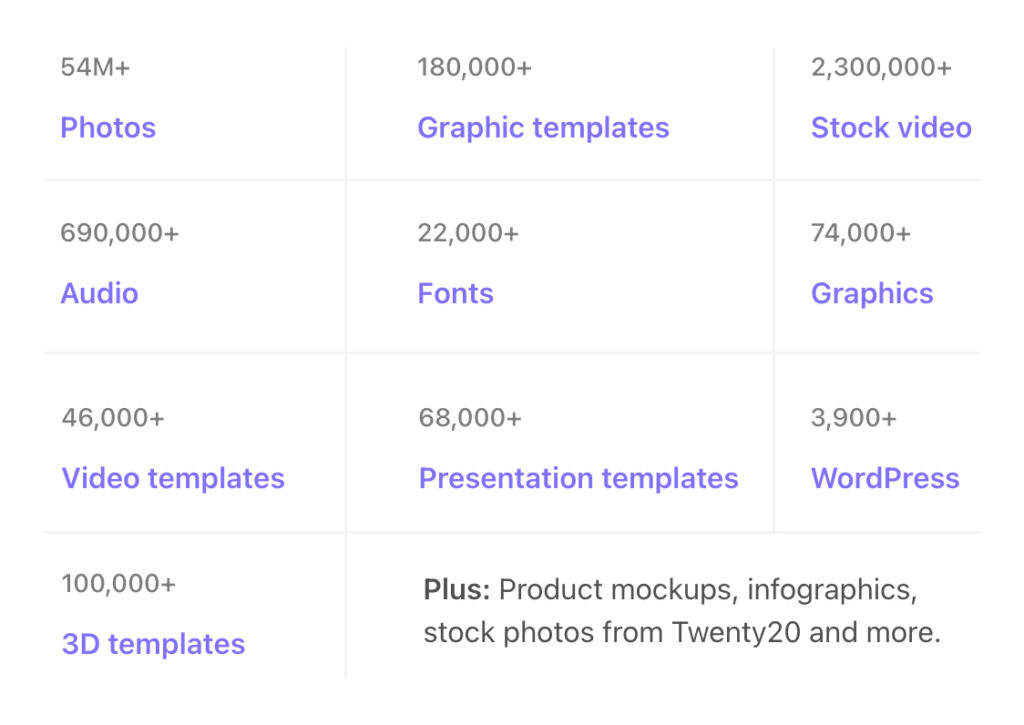
If there was a resource where you could find graphic and video templates, fonts, music, and photos all under one roof that would be amazing. Oh, wait… Envato Elements does that.
This has to be one of my favorite subscriptions out there. The library of assets Envato offers is a godsend for designers. I’m a firm believer of being efficient and working smarter. Having an Envato subscription in your repertoire streamlines your workflow by providing you with pre-made assets or templates so you can focus on designs that actually need your attention. The assets in their library includes stock video, video templates, music, sound effects, graphic templates, presentation templates, photos, fonts, 3D, and several more categories to choose from.
Starting at $16.50/month ($198/year) if you sign up for a yearly subscription. If you’re a student, that price gets cut by 30% to $11.50/month($138/year). Worth it? Absolutely. With millions of high quality digital assets at your disposal, this subscription will take your projects to new heights.
Pros:
- Affordable
- Huge library of high quality creative assets/templates
- Download unlimited number of products
Cons:
- Lack of technical support since assets are provided by individual creators
- No free plan or trial
Behance

I’ve been an advocate for having your own website as a designer for a long time. I still am, but it’s not the only option out there. Having a portfolio is a must if you want to be recognized as a designer. Not everyone is going to have the time or resources to invest in the intricacies of creating your own website. Purchasing a domain, hosting, CMS, templates, coding… you get the picture. Behance has been a safe haven for wandering designers without a website to call their own. One of the strengths of Behance is how easy it is to use. No coding necessary. Just upload your work and you’re on your way to creating the portfolio you’ve been yearning for. Best of all, it’s free. Not only can you set up your own portfolio, but you can browse and discover other artists and save or appreciate their work. It’s truly a great community for creatives looking to network, get inspired or simply show off their hard work.
Pros:
- Free
- Easy alternative to creating a website
- Large community of very talented artists to connect with or draw inspiration from
Cons:
- Limited and uniform look
- A website provides more freedom to customize the look of your portfolio